Unraveling the Mysteries: How Does the Internet and the World Wide Web Actually Work?
So, you want to know how the Internet and the World Wide Web work, huh? Well, buckle up because we’re about to take a wild ride through the digital universe! From unraveling the tangled web of connections to crafting sleek and user-friendly web pages, this article is your ultimate guide to understanding the intricacies of cyberspace.
Table of Contents
Navigating the Digital Maze: Demystifying the Inner Workings of the Internet and the World Wide Web!
Navigating the Digital Maze: Demystifying the Inner Workings of the Internet and the World Wide Web!
Welcome, fellow cyber-travelers, to a journey through the labyrinth of the digital realm! In this tech-savvy era, understanding how the Internet and the World Wide Web operate isn’t just geeky knowledge—it’s essential for anyone with a digital footprint! So, buckle up as we embark on a quest to demystify these interconnected marvels!
Demystifying the Internet: The Digital Highway
Let’s start with the big kahuna: the Internet. You’ve probably heard people toss around the term like it’s no big deal, but trust me, it’s a marvel of modern technology!
So, what exactly is the Internet, and how does it work?
First things first—let’s clear the air about what the Internet truly is! Picture it as a vast network of interconnected devices, spanning the globe like an intricate spider’s web (pun intended!).
It’s the backbone that facilitates communication and data exchange between billions of devices worldwide!
Cyber Connections Galore:
At its core, the Internet is a colossal network of networks! It links computers, smartphones, tablets, and other gadgets via a complex system of cables, routers, and servers.
Packet-Sized Parcels:
Ever wondered how data travels across this digital highway? Well, it’s all about packets! Information gets broken down into tiny packets, zipping through the Internet like digital messengers, hopping from one device to another until they reach their destination.
Protocols: The Rules of Engagement:
To keep things running smoothly, the Internet relies on protocols—rules governing how data is transmitted and received. From HTTP for web browsing to TCP/IP for general data exchange, these protocols ensure seamless communication across diverse platforms!

The World Wide Web: Weaving Digital Dreams
Now, let’s zoom in on the World Wide Web—the flashy superstar riding on the Internet’s coattails! Contrary to popular belief, the Web isn’t the same as the Internet—it’s just one of the many services riding on this digital superhighway!
Hyperlinks and Hypertext:
Brace yourself for some jargon! The Web operates on the principles of hypertext—a fancy term for text that contains links to other texts. These clickable links, aka hyperlinks, allow users to navigate seamlessly between web pages, creating a sprawling digital tapestry!
URLs:
At the heart of the World Wide Web are hyperlinks, those clickable bits of text and images that whisk you away to other web pages with a single click.
Each of these links is tied to a Uniform Resource Locator (URL), which is like the address of a house on the internet. When you type a URL into your browser or click on a link, your browser sends a request to the appropriate web server, which then sends back the web page you requested.
Servers and Clients:
When you type a web address into your browser, it sends a request to a server—a powerful computer hosting the desired web page. The server then responds by sending the requested page back to your browser, which displays it for your viewing pleasure!
HTML and CSS: The Dynamic Duo:
Ah, the building blocks of the Web! HTML5 (Hypertext Markup Language) and CSS3 (Cascading Style Sheets) work hand in hand to structure and style web documents. HTML provides the skeletal framework, defining the content and structure, while CSS adds the pizzazz, beautifying the layout with colors, fonts, and visual flair!
CSS: Styling Things Up:
Once you’ve got your HTML in place, it’s time to make things look pretty with CSS or Cascading Style Sheets. CSS allows you to control the appearance of your web page, from fonts and colors to layout and spacing. With CSS, you can transform a bland HTML document into a stunning work of art that dazzles your visitors.

@Avenga
Crafting Captivating User-Friendly Web Designs
Web Design Basics
Now that we’ve peeled back the layers of Internet and Web intricacies, let’s delve into the creative realm of web design!
Web design comprises several components, including layout, colors, typography, and content. It is crucial to create a visually appealing and user-friendly website that meets users’ needs. By using usability standards and basic graphic design concepts and principles, web designers can create web page layouts and designs that are easy to use and visually appealing.
Here’s how to dazzle your audience with visually stunning and user-friendly websites!
Graphic Design Principles: Where Art Meets Functionality:
Embrace the principles of graphic design to elevate your web layouts from ordinary to extraordinary! Play with typography, colors, and imagery to evoke emotion, convey brand identity, and guide users’ attention effectively.
Layout
The layout is the arrangement of visual elements on a web page. A well-designed layout should be intuitive and easy to understand, ensuring that users can quickly locate the information they need.
Key considerations in layout design include:
– Consistency in the placement of elements across different pages on the website
– Providing adequate white space to make the page less cluttered and easier to read
– Ensuring the layout scales well across different devices
Colors and Typography
Colors and typography are essential components of web design that create visual interest and enhance the website’s overall aesthetic.
Key considerations include:
– Selecting colors that complement each other and align with the brand’s identity
– Using typography that is easy to read and aligns with the brand’s style
– Maintaining consistency in the use of color and typography across the website
Content
The content is the information presented on the website, including text, images, and videos.
Key considerations in content design include:
– Creating content that is relevant and engaging
– Ensuring that the content is easy to read and scannable
– Identifying the target audience and tailoring the content to meet their needs
HTML5 and CSS3
Web designers use HTML5 to structure web documents that validate with current standards. HTML5 provides a semantic structure for web pages, making it easier for search engines to understand the content of the page.
By using CSS3 to style web documents, web designers can control the website’s visual appearance, including typography, layout, and color.
Mobile Optimization:
With more and more people accessing the web on mobile devices, it’s essential to optimize your pages for mobile viewing. This means using responsive design techniques to ensure your pages look great and function smoothly on smartphones and tablets.
Usability and Accessibility Standards
Usability and accessibility standards ensure that all users can access and use the website, regardless of their abilities.
Usability Standards: Putting Users First:
Designing a website isn’t just about aesthetics—it’s about creating an intuitive user experience! Adhere to usability standards by organizing content logically, optimizing navigation, and ensuring easy access to vital information.
Usability standards ensure that users can navigate and interact with the website easily. A well-designed website should be intuitive and easy to use, enhancing the user’s experience.
Key considerations include:
– Providing clear and concise navigation
– Ensuring that the website is easy to understand and navigate
– Making sure that the website loads quickly
Accessibility: Making the Web Inclusive:
Don’t leave anyone behind in your digital journey! Ensure your website is accessible to users of all abilities by implementing features like alternative text for images, keyboard navigation options, and compatibility with screen readers.
Accessibility standards ensure that the website is accessible to users with disabilities. By making a website more accessible, web designers can attract a broader audience and demonstrate their commitment to inclusivity.
Key considerations include:
– Using proper alt tags for images
– Providing closed captions for videos
– Ensuring that the website is keyboard accessible
Navigating the Cyber-Space: HTML5 and CSS3 Unleashed!
Ahoy, aspiring web wizards! It’s time to roll up your sleeves and get your hands dirty with HTML5 and CSS3—the dynamic duo powering the visual magic of the Web!
HTML5: Structuring Web Documents with Semantic Brilliance:
Bid farewell to outdated HTML and embrace the semantic power of HTML5! Structure your web documents with semantic elements like <header>, <nav>, and <footer>, enhancing accessibility and search engine optimization (SEO) while keeping your code clean and organized.
CSS3: Styling Web Documents with Panache:
Ready to sprinkle some style dust on your web pages? CSS3 has got your back! Dive into the world of selectors, properties, and values to customize every aspect of your website’s appearance—from layout and typography to colors and animations!
FAQs: Decoding Web Mysteries
Q: What’s the difference between the Internet and the World Wide Web?
A: Think of the Internet as the digital infrastructure connecting devices worldwide, while the World Wide Web is a service riding on top of the Internet, allowing users to access and share information via web pages.
Q: Why is usability important in web design?
A: Usability ensures that websites are easy to navigate and understand, enhancing user satisfaction and engagement. By prioritizing usability, you create a positive user experience and encourage repeat visits.
Q: How can I make my website accessible to all users?
A: Incorporate accessibility features such as alternative text for images, keyboard navigation options, and compatibility with assistive technologies like screen readers. By making your website inclusive, you ensure that everyone can enjoy its content regardless of their abilities.
Conclusion: Navigating the Digital Frontier
Congratulations, brave adventurers, for traversing the digital wilderness and emerging victorious! Armed with newfound knowledge about the Internet, the World Wide Web, HTML5, and CSS3, you’re ready to conquer the virtual realm with confidence and creativity. So, go forth and craft captivating web experiences that dazzle, delight, and empower users worldwide! Happy surfing!
Original link: Data Alchemist
喜欢我的作品吗?别忘了给予支持与赞赏,让我知道在创作的路上有你陪伴,一起延续这份热忱!
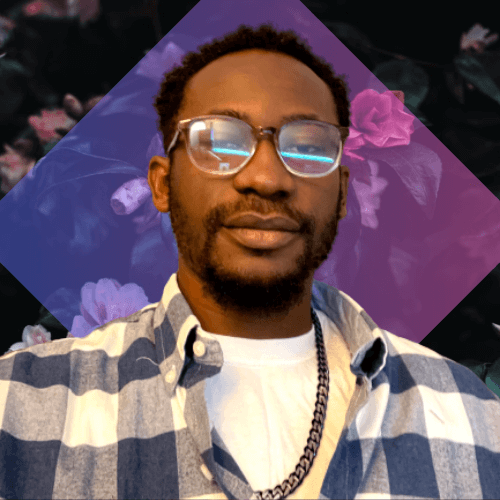
- 来自作者
- 相关推荐